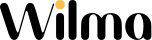- One-day training
- Dates and location by arrangement (possible at our agency premises)
- Group training for 4 - 6 people
- Price per training course
- Price plus travel/overnight stay if applicable
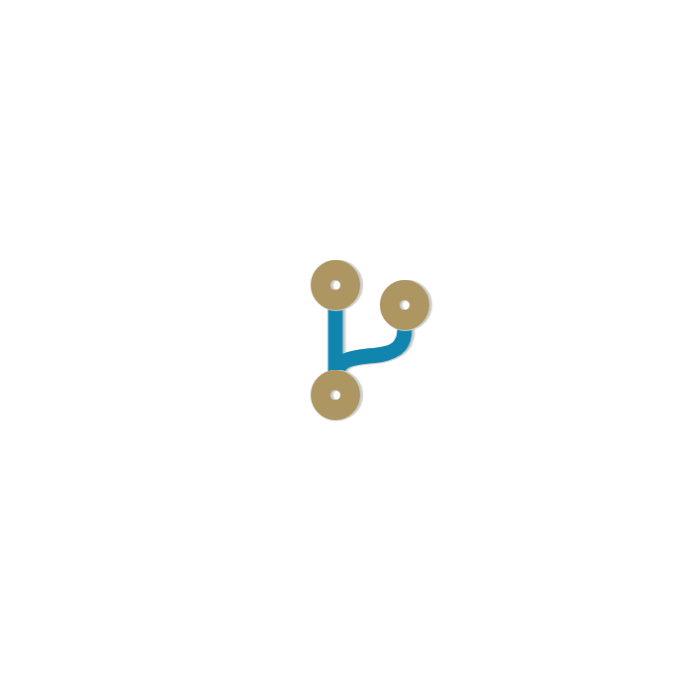
Git-Flow: Git Branching Model for agile software projects
€1,599.00
Version control under control - with Git-flow you can clearly track the progress of a project on a code basis.
You got a question? You'll get answers here!
Description / Git-Flow: Git Branching Model for agile software projects
Version control under control - with Git-flow you can clearly track the project progress on a code basis
Git-flow - Successful versioning for software developmentNot everything in software development belongs in the master branch. Here we show how versioning can be optimized with the Git-flow workflow.
- Git-Flow introduction
- Branches, Tags, Hotfixes, Release-Workflow
- Life cycle of a milestone
- Workflow of an issue
Git-flow: Git Branching Model for versioning in software projects
Git-flow optimizes the versioning process in agile software development. It also significantly increases clarity.
Presentation of Git-flow
We show the advantages and disadvantages of the workflow. In doing so, we look at its practical use in different project sizes.
Branches, Tags, Hotfixes, Release – name them all
Brief theoretical explanation of the synchronization of language use. Explanation and handling of the Git Flow features.
Workflow of an issue
Hands-on: Together with the developers, we work on one issue each from the hotfix and feature areas. To do this, we create corresponding branches based on an example project, edit them and merge them back. The participants carry out all the steps on their own computers and can therefore continue working directly.
Life cycle of a milestone
Here we use example projects to explain how a software development project can be represented within Git - from the local development phase to the status on the live systems.
- Price:
- Actual Price: